

With Microsoft Intune Development Services, Protect Corporate Data While Improving App Use
While Modifying Device Settings To Meet Regulatory Standards, Microsoft Intune Assists Enterprises To Secure The Devices And Applications.
Microsoft Intune’s goal is to “securely connect employee personal devices to corporate data.” It is based on the Azure Active Directory. With Microsoft Intune, an unlimited number of mobile devices can be linked to an Active Directory profile of your staff. Your trusted connection between an employee’s mobile device (iOS, Android, or Windows) and company data. In the interim, IT can restrict access to Microsoft EMS applications, computers, data
Additionally, Intune has the ability to directly monitor “company software,” including the deployment of such software downloaded from a centralized console. At ARC, we are familiar with the specific issues that organizations face in managing and securing their mobile devices and critical apps. In order to make sure that your Mobile Device Management and Mobile Application Management services are matched to your company requirements and specifications, we have devoted enterprise technology experts who work with you in collaboration.
Mobile Device Management (MDM)

Mobile Application Management (MAM)

Endpoint Security

Windows Autopilot
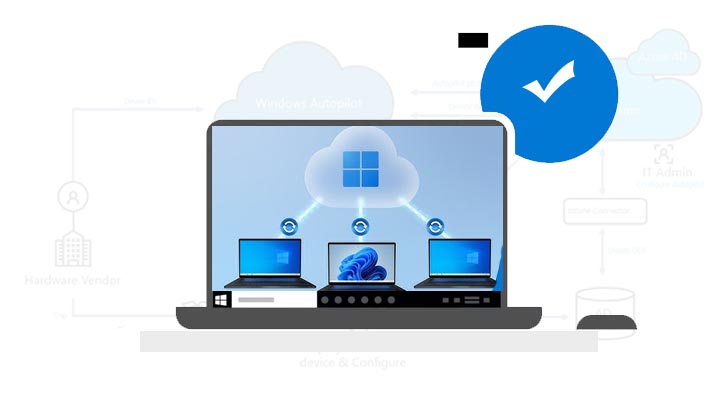
App Protection for Office 365
Conditional Access
Use Case : Secure Mobile Device Management for a Remote Workforce
Challenge
Device Diversity
Employees use a variety of mobile devices, including smartphones and tablets, running on different platforms such as iOS and Android.
Organization Context
A company with a remote workforce spread across different locations needs to ensure the security of corporate data on mobile devices.
Microsoft Intune Solution
Intune ensures that enrolled devices adhere to security policies, such as requiring device encryption and setting up secure passcodes.
Intune allows administrators to deploy and manage these applications, ensuring that they are kept up-to-date and secure.
Only devices that meet the organization's security standards are allowed to access sensitive company data.
Benefits
Enhanced Security
Intune helps maintain a secure mobile environment by enforcing policies, ensuring compliance, and enabling conditional access based on device health.
Streamlined Device Management
The organization can centrally manage and monitor all enrolled devices, reducing the burden on IT administrators and enhancing efficiency.
User Productivity
Employees can access necessary business applications securely, fostering productivity while maintaining a seamless user experience.